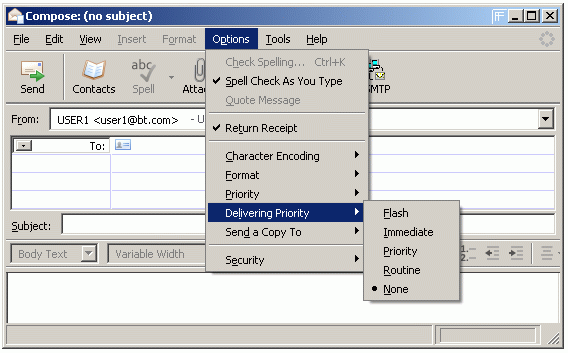Priority Technical Documentation : Différence entre versions
De Trustedbird Client Wiki
(Page créée avec « > Documentation > Trustedbird > SMTP PRIORITY > Technical Documentation This feature implements the RFC draft [htt… ») |
|||
| Ligne 1 : | Ligne 1 : | ||
| + | {{lang|Priority Technical Documentation|Priority Technical Documentation/fr}} |
||
> [[Documentation]] > [[Trustedbird]] > [[Priority|SMTP PRIORITY]] > [[Priority Technical Documentation|Technical Documentation]] |
> [[Documentation]] > [[Trustedbird]] > [[Priority|SMTP PRIORITY]] > [[Priority Technical Documentation|Technical Documentation]] |
||
Version actuelle en date du 2 septembre 2010 à 17:03
English | Français
> Documentation > Trustedbird > SMTP PRIORITY > Technical Documentation
This feature implements the RFC draft draft-schmeing-smtp-priorities-04.txt.
Architecture
GUI files
The GUI has been updated so that the user can choose the priority level for the current message:
The choice of the user is encapsulated in a nsIMsgCompFields object. This objet is then forwarded to the XPCOM layer, which handles the request.
XPCOM files
The addition of the priority feature is implemented by modifying existing XPCOM classes.
Network communication
Example of a dialog between Trustedbird and a SMTP server supporting "PRIORITY" feature:
> EHLO [1.2.3.4] < 250-test.milimail.org < 250-PIPELINING < 250-STARTTLS < 250-PRIORITY > MAIL FROM:<user1@test.milimail.org> < 250 2.1.0 Ok > RCPT TO:<user2@test.milimail.org> PRIORITY=2 < 250 2.1.5 Ok > DATA ...