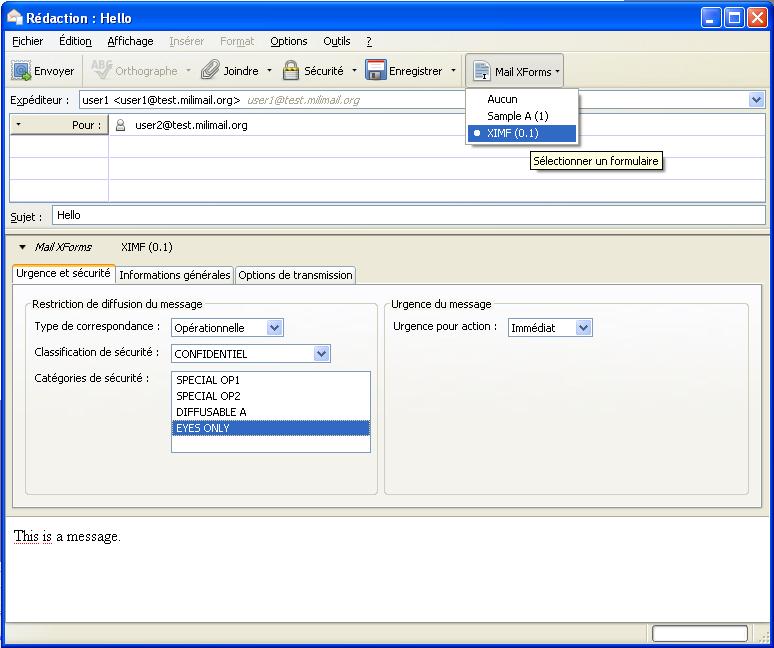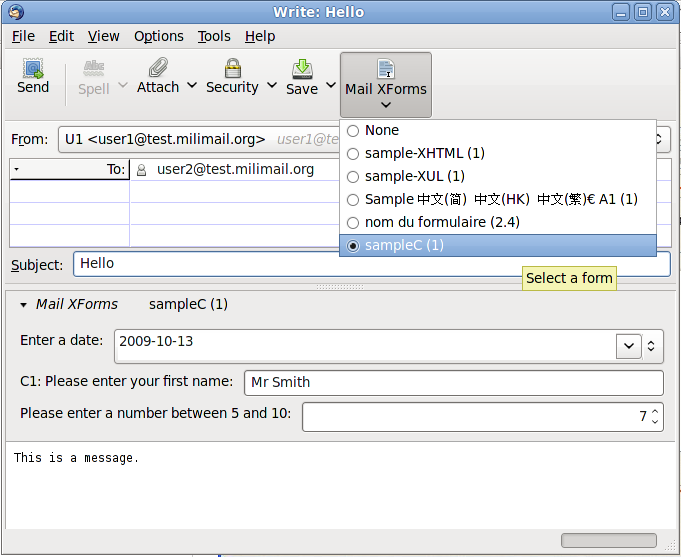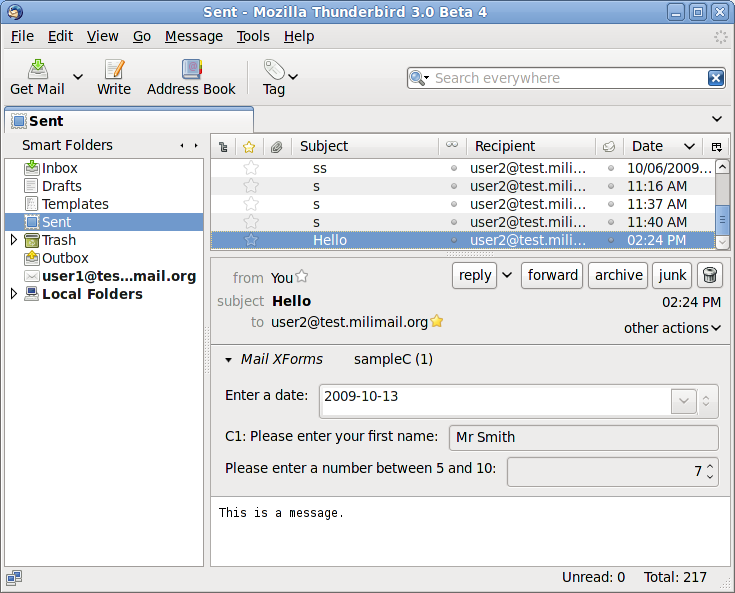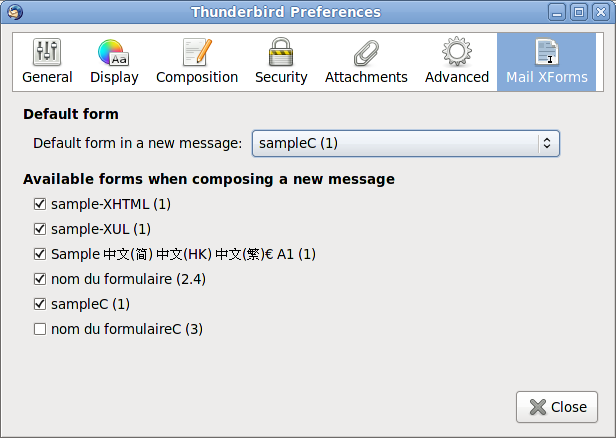Mail XForms
> Documentation > Add-on: Mail XForms > Technical Documentation
Mail XForms is a set of add-ons for Mozilla Thunderbird 3 which permits to use XForms-based forms in compose and read interfaces in order to send information through email headers.
Forms are written with the XForms XML language embedded into XHTML or XUL files.
It consists of 3 items:
- Official Mozilla XForms add-on which provides support of XForms in XHTML and XUL;
- Mail XForms (Engine) add-on which provides integration of available forms into Thunderbird GUI, converts entered form data into email headers, and decodes email headers in received messages in order to display them in a form;
- One or several Mail XForms (Data) add-ons which provide the forms.
Additional resources:
- Technical Documentation
- W3C Recommendation XForms 1.1
- Wikibook: XForms Tutorial and Cookbook
- O'Reilly XForms Essentials
- XForms Examples
Sommaire
Mozilla XForms
Mozilla XForms add-on provides support of XForms in XHTML and XUL to Mozilla projects.
Official site : http://www.mozilla.org/projects/xforms/
Add-ons for Thunderbird 3.1 are available for Linux x86, Linux x86_64 and Win32 (from addons.mozilla.org).
Mail XForms (Engine)
Mail XForms (Engine) add-on provides integration of available forms into Thunderbird GUI, converts entered form data into email headers, and decodes email headers in received messages in order to display them in a form.
Mail XForms (Data)
Mail XForms (Data) add-ons contain XForms/XUL or XForms/XHTML forms. They register their included forms with the Mail XForms (Engine) add-on.
Several add-ons based on Mail XForms (Data) can be simultaneously installed to provide additional forms.
- The mailXFormsData-sample add-on contains several sample forms.
- The mailXFormsData-template add-on is a skeleton which doesn't contain any form. In order to add your own forms, unzip mailXFormsData-template_*.xpi and follow the instructions in the README file.
Screenshots
Composing a new message
Reading a received message
Preferences
Generated message headers
Message-ID: <4B62DF52.8020008@test.milimail.org> Date: Fri, 29 Jan 2010 14:14:58 +0100 From: user1 <user1@test.milimail.org> User-Agent: Mozilla/5.0 (Windows; U; Windows NT 5.1; fr; rv:1.9.1.7) Gecko/20100111 Thunderbird/3.0.1 MIME-Version: 1.0 To: user2@test.milimail.org Subject: Test message 1 X-MailXFormsData-Name: ximf X-MailXFormsData-Version: 0.1 X-XIMF-Correspondence-Type: Operational X-XIMF-Security-Classification: CONFIDENTIEL X-XIMF-Security-Categories: EYES_ONLY X-XIMF-Primary-Precedence: Immediate X-XIMF-Reference-Originator: 0376 X-XIMF-Attribution-Key-Word: CCC EEE X-XIMF-Expiry-Date: 2010-01-30 Content-Type: text/plain; charset=ISO-8859-1; format=flowed Content-Transfer-Encoding: 7bit This is a message.