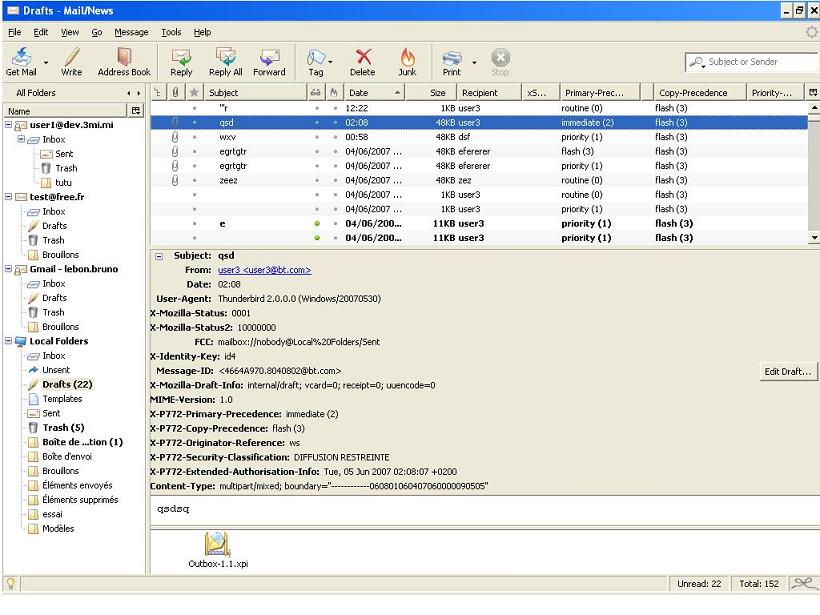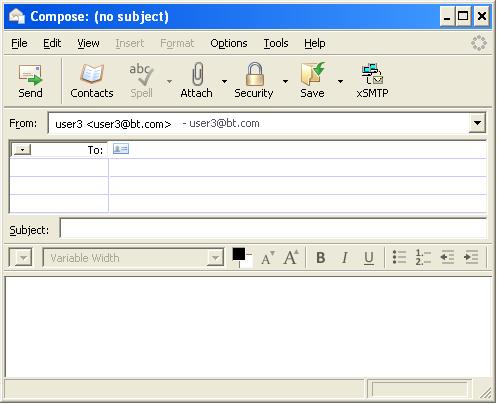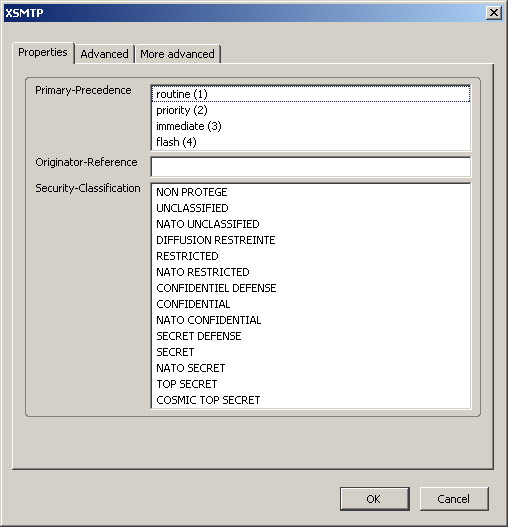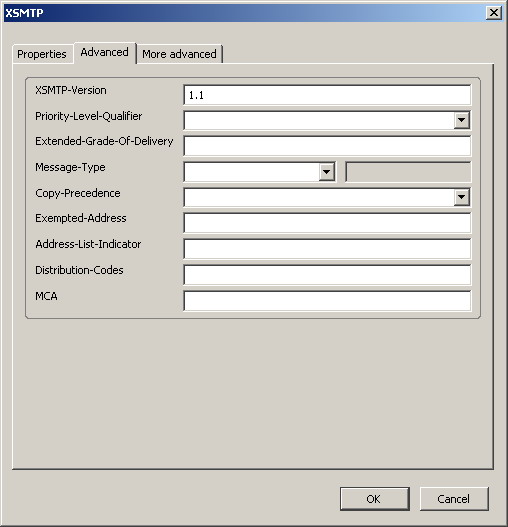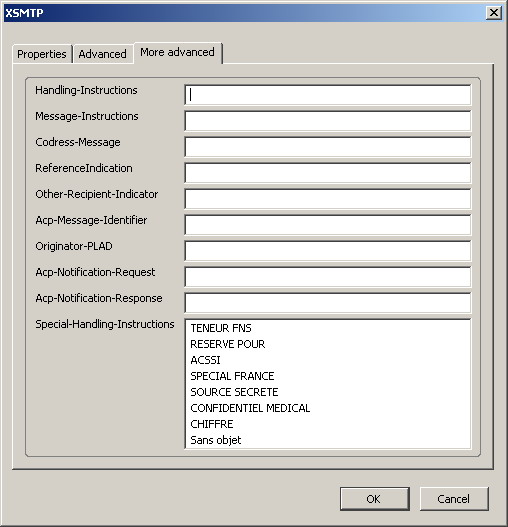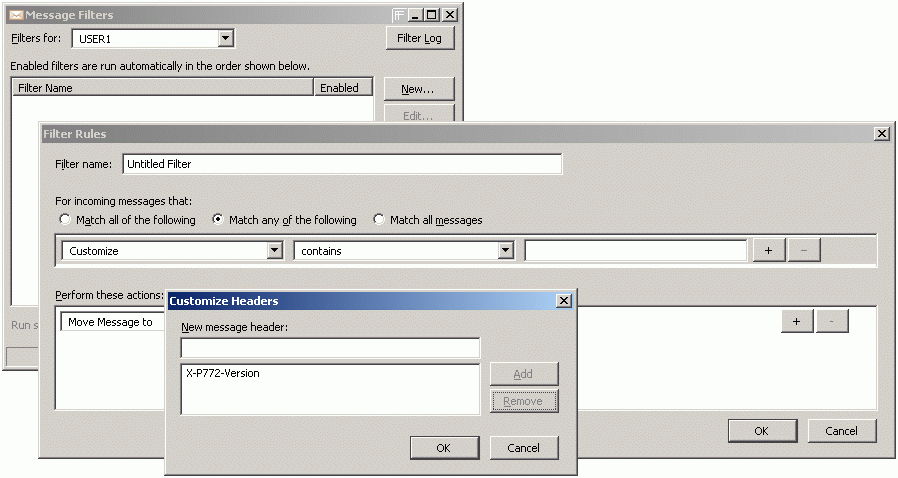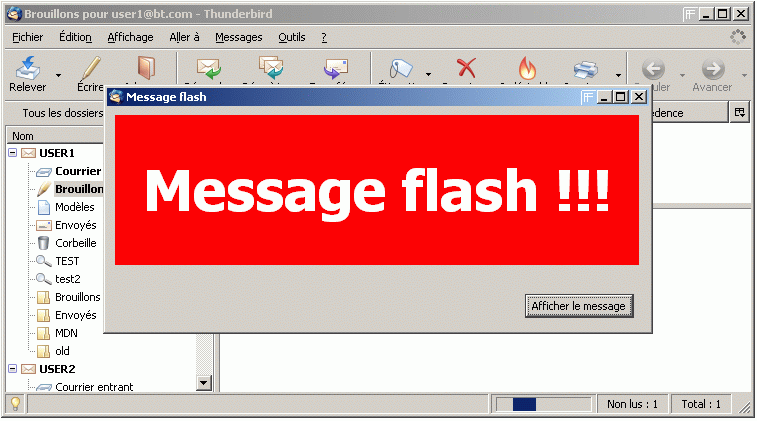XSMTP
> Documentation > Add-on: XSMTP > Technical Documentation
XSMTP is an add-on for Mozilla Thunderbird 2 which adds additional headers in a message. These headers could be used like complementary service urgently, of confidentiality, etc.
Additional resources:
Usage
The add-on XSMTP is integrated into the toolbar of the "compose" window.
In order to make it visible and usable:
- Right click on toolbar in the compose window.
- Choose Personalizing.
- Choose and drag & drop the icon XSMTP on the toolbar.
NB: this personalization will be saved and the button XSMTP will be visible with each opening of the compose window.
In order to use XSMTP feature:
- Click on the button XSMTP.
- Enter mandatory and/or optional data.
- Click on the button OK.
NB: To modify the data, click again on the XSMTP button.
To create a filter on XSMTP headers:
- Go to the Tools menu, then Message filters...,
- Click on the button New ...,
- Choose the entry Customize in the first combobox,
- Add the XSMTP header on which will apply the filter,
- Then select this new header and configure your filter as usual.
A flash message is a message whose header Primary-Precedence has the value flash (4). When such a message is received, a visual and sound alert is launched.